3DPixel Obj, make a game...
A downloadable tool for Windows
FOR ILLUSTRATIONS, ANIMATIONS, GAMES...
EASY 2D ASSET CREATION: BRING YOUR 3D WORLDS TO 2D WITH 3DPIXEL.
CHOOSE THE ANGLE, THE OUTPUT SIZE, PRESS RECORD AND VOILA!
CAPTURE A SINGLE FRAME, A SECTION, OR THE WHOLE ANIMATION.
3DPixel IS EASY TO USE AND FEATURE-PACKED:
- 3DPixel Obj: capture any Blender .obj file
- easy file navigation
- input: .obj
- output: .png with transparency
- 3D support: orthographic and perspective projection
- 3D support: BSDF base color (for pixel art), texture map and normal map
- 3D support: UDIM and MIPMAP for image textures
- lighting and shadow
- save your parameters (position, scale, rotation, colors, ...)
- load your parameters (position, scale, rotation, colors, ...)
- SHIFT = slow scaling, positioning, ...
- CTRL = fast scaling, positioning, ...
- ALT = ultra fast scaling, positioning, ...
- keyboard shortcuts
- Obj Packs: https://mokatunprod.itch.io/3dpixel-obj-packs NEW
reddit channel: https://www.reddit.com/r/3DPixel_App/
INFO:
- runs on Windows 10 & 11
- Tested using Blender 2.8+, Blender 3.6+, Blender 4.2, Blender 4.3.2 (I am not sure about other 3D softwares!)
Enjoy version 2.7.0 ;-)
| Status | Released |
| Category | Tool |
| Platforms | Windows |
| Author | mokatunprod |
| Tags | 2D, 3D, Blender, illustration, Pixel Art |
| Average session | A few minutes |
Download
Click download now to get access to the following files:
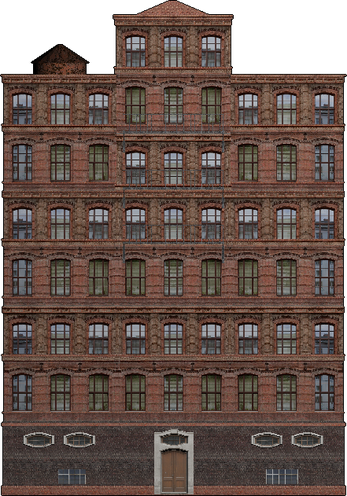

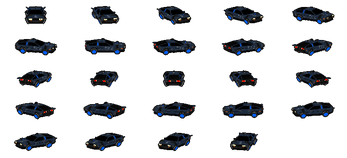
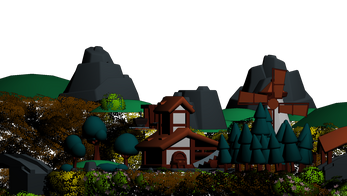

Comments
Log in with itch.io to leave a comment.
Thank you very much works really well exept the ui is a little wierd and overly complicated but it's ok as it is. (:
thanks ;-)
The UI, oh boy, I am trying to fit everything in one screen so every action is one click away. Don't forget there are some keyboard shorcuts too, to add to the mess :-)
Blender, eevee, turns samples to 1 and set kamera rendering to otherographik. you'll thank me later.
Blender Addon: Asset Creation Toolset 2023.2
https://mrven.gumroad.com/l/hPXIh or
https://github.com/mrven/Blender-Asset-Creation-Toolset
by Ivan Vostrikov (included in 3DPixel Anim extras.zip). GPL-3.0 license.
Hi! I downloaded your application and tested it - everything is great except for one problem: when you click on any red button, only one frame of animation is saved to the folder, although in the application itself the frames replace each other. What could be the matter?
-This applies to all models that I upload. Including the frog model you attached.
-This only applies to animations. The object rotation frames are saved normally.
-Everything is exported: the set sprite size, camera position. Everything except the current frame. Only the first one is saved.
Unfortunately this version of 3DPixel only exports fixed models (.obj), to save .fbx animations you need to upgrade to 3DPixel Anim.
I gave access to the animation part so people can test on their side if the app meets their expectations. I am sorry if that wasn't clear enough in the description :-(
Oh, I'm sorry. Apparently, I'm not paying enough attention)
:-)
Unfortunately, I still won't be able to buy your app even at such a low price, because my country has banned international transactions))....(((((
no worries I understand I am in the same situation, I hope I could do something :-(
I believe 3DPixel Obj is pretty good at making nice 2D assets in no time! I hope you can still enjoy 3DPixel Obj.
All the best!
very , very, very good software!
can we turn the model by 1 degrées ? i want more images and 5 degrée is too much.
if it's possible i will buy yous soft!
thank you :-)
You can rotate by 1 degree when you hold shift while rotating.
If you mean rotate by 1 degree when exporting I decided to go 5 degree angles so it doesn't create 360 images but in the next release you will be able to choose your angle and much more...
excellent!!
in the next update , could you add the possibility to choose the numbers of degrees when we export please? I'm in a hurry for the new version to arrive!
are you french?
I am not bot ;-)
added ;-)