3DPixel Anim, finish your game
A downloadable tool for Windows
FOR ILLUSTRATIONS, ANIMATIONS, GAMES...
EASY 2D ASSET CREATION: BRING YOUR 3D WORLDS TO 2D WITH 3DPIXEL.
CHOOSE THE ANGLE, THE OUTPUT SIZE, PRESS RECORD AND VOILA!
CAPTURE A SINGLE FRAME, A SECTION, OR THE WHOLE ANIMATION.
3DPixel IS EASY TO USE AND FEATURE-PACKED:
- capture any Blender .obj file and ALL THE ANIMATIONS stored in any Blender .fbx file
- 587 INTEGRATED MIXAMO ANIMATIONS (Adult 1.8m)
- 706 INTEGRATED MIXAMO ANIMATIONS (Child 1.5m) NEW!!!
- easy file navigation NEW
- input: .fbx (json), .obj
- output: .png with transparency
- pixel perfect
- 3D support: orthographic and perspective projection NEW
- 3D support: BSDF base color (for pixel art), texture map and normal map
- 3D support: UDIM and MIPMAP for image textures
- 3D animations: Blender armature, Blender rigify, Mixamo rig, AccuRIG, ...
- supports .fbx files with no or multiple embedded animations
- lighting and shadow
- save your parameters (position, scale, rotation, colors, ...)
- load your parameters (position, scale, rotation, colors, ...)
- SHIFT = slow scaling, positioning, ...
- CTRL = fast scaling, positioning, ...
- ALT = ultra fast scaling, positioning, ...
- keyboard shortcuts NEW
- extras: some nifty Blender (3 & 4) scripts NEW
- Obj Packs: https://mokatunprod.itch.io/3dpixel-obj-packs NEW
- Anim Packs: https://mokatunprod.itch.io/3dpixel-anim-packs NEW
reddit channel: https://www.reddit.com/r/3DPixel_App/
WARNINGS:
- don't put the application in a folder with spaces:
- C:\myfolder\3DPixel = OK
- C:\my folder\3DPixel = NOT OK
- if the convert .fbx to .json button doesn't work for you, please install Microsoft Visual C++ Redistributables (vc_redist.x86.exe). You can download it here (X86) or down below
- runs on Windows 10 & 11
- Tested using Blender 2.8+, Blender 3.6+, Blender 4.2, Blender 4.3.2 (I am not sure about other 3D softwares!)
- Included in extras.zip: Asset Creation Toolset 2023.2 by Ivan Vostrikov (Gumroad https://mrven.gumroad.com/l/hPXIh , GH https://github.com/mrven/Blender-Asset-Creation-Toolset)
- 3DPixel can apply included Mixamo animations only on a Mixamo rigged model
BEFORE PURCHASING 3DPixel Anim YOU SHOULD FIRST TRY 3DPixel Obj.
Enjoy version 2.6.1 :-)
WHEN YOU PURCHASE 3DPixel Anim, ALL FUTURE UPDATES ARE FREE, WHATEVER THE VERSION.
| Status | Released |
| Category | Tool |
| Platforms | Windows |
| Rating | Rated 5.0 out of 5 stars (1 total ratings) |
| Author | mokatunprod |
| Tags | 2D, 3D, Animation, Blender, illustration, Pixel Art |
| Average session | A few minutes |
Purchase
In order to download this tool you must purchase it at or above the minimum price of $19 USD. You will get access to the following files:


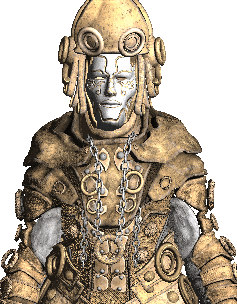
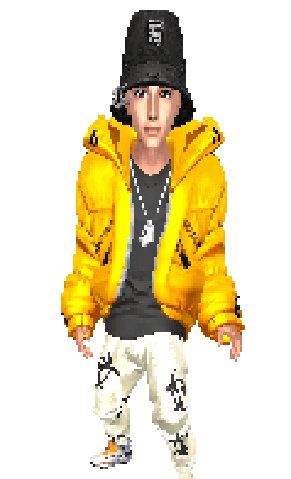

Comments
Log in with itch.io to leave a comment.
Hi!
I just bought the tool. But I found some bugs:
hi thaphazard, thank you for your feedback :-):
- make sure you didn't put the application in a folder with spaces:
- "C:\myfolder\3DPixel_Anim" => OK
- "C:\my folder\3DPixel Anim" => NOT OK
- what would you reckon should be the values for isometric views: 225, 300, 0?
Hi! Thank you! I will try that. Love the tool otherwise.
I think the isometric values worked well in the free app - so I don't think there is anything wrong with the values you chose. It's just that it looks to be off by 15 degrees for this particular model. Maybe it's another bug caused by the app being in a path with spaces. Because the model is rotated correctly in blender.
Thank you ;-)
I believe that if your model is somehow rotated in Blender and then exported, in the app you will have this rotation as well.
What I do, before exporting any models, I make sure they face the camera and apply all transforms, so that in the app the front view will be the model facing me.
PS: the spaces in the path affect only the "FBX TO JSON" tool (it runs a command line)
Hello, I have a question, the program works fine for me, the problem is that I don't know how to get the textures, since when I follow the steps in the tutorial the sprite looks shapeless, any suggestions?
Hello AvidGame, you seem to have a problem with seeing the textures on your models, you can try to move your .json file inside your textures folder and then reload the .json file from the new location, that should work (please also look at comment from KIVIMEN below).
AvidGame, there could also be a problem with multiple Blender UV Maps! Please check the new video on this page. At the very beginning it showcases such a scenario. Let me know if that helped ;-)
I was able to solve it, thank you very much for your answer.
awesome :-)
Hi! I have a problem. When I convert FBX files to JSON, textures disappear, just white models are loaded. I prepare FBX files correctly, textures are displayed when viewed in other programs. I am using Blender 3.4. And there is another problem. When I open an already created JSON file, the models are loaded extremely incorrectly.
sorry about late reply. You need to move the json file inside the folder where the textures are, then reload the model.
it helped, thank you!
for your fbx, make sure you export it from Blender then use it in 3dpixel. Do this for any models you may have.
Good morning, I am following the video that you have as an example and the folders called "fbx-conv_2020_03" and the "mediaservice" folder do not appear in the 3DPixel_Anim folder. In the tutorial the file "fbx-conv.exe" is used, but that file is not It comes in the file that you download, could you review it please? I will be very grateful since without that folder I cannot work with the program.
I will check asap :-)
oh I see what you mean, I automated the process. When clicking "fbx to json", you directly select your fbx (you don't need to pick fbx_conv.exe anymore). Your model will then show in Animation.
I will post a new video showing this asap.
PS: new update should be coming soon ;-)
Oh very well! I will be on the lookout then to work with this wonderful tool
When I open the file I get the following message "An error occurred, please reinstall the application" try to download the program again and the download page no longer allows me to download it.
There is no installation, it is a portable app. Did you delete any files in the app folder? If you still have the zip file just unzip it and you should be good to go. Make sure to set up your model texture in Blender like in the video.
If this is an issue with your 3D model you can click reset on the menu, that will restore the original models.
you can now download it again ;-)
I had not seen your comment, thanks!
One question, is the program still working?
Yes the version you have bought is still working.
I just need to sort some copyright issues, I will be back asap God's willing, with new updates ;-)
oh! what happens is that the last time I tried to use it with maximum it sent me an error, but I will do it again following the tutorial that it has on youtube.
I don't understand "use it with maximum" :-(
To reset everything to default you can delete the file C:\Users\yourusername\AppData\Roaming\3DPixel\mkgi3DPixelV141.txt
I deleted the file that you mentioned but the program still doesn't open and I get the following error "An error occurred, please reinstall the application", any solution?
copyright issues solved, all is good now ;-)
Hi! I tried your free version and I'm really impressed. Before I buy, I have a few questions.
1) Is it possible to quickly enter/change the canvas size? As in, typing the number directly instead of having to press + or - buttons?
2) Similar question, is there a quick way to scale the model? Right now I have to hold the + or - button for a really long time to scale the model.
3) Is there any way to enable antialiasing / smoothing out the jagged edges on the models?
4) Any way to brighten the default environment, or change the color of the light?
Thanks for reading, and any help is appreciated!
Thank you for your interest in 3D Pixel Anim :-)
1&2- you can hold the ALT key to speed things up, SHIFT gives you more precision, CTRL speeds thing but less than ALT
3- the output is pixel perfect afaik, having 1k or even 2k textures help getting crisp images. You can also use vertex colors
4- this feature is available in latest version V1.3 (just released)
Peace!
Hello, I just bought this product, I follow the steps exactly as you show them in your video, but it does not allow me to open the .fbx file, only, or I get a windows message that tells me "Windows cannot find the file, make sure that the name is spelled correctly" any idea why this is happening?
Sorry for that, I will try it asap and write a step by step guide. I am away from the keyboard right now :-(
I think your problem is you are trying to open the .fbx file within 3DPixel Anim, instead you should be opening the converted .json file of your 3d model. That should fix your issue.
Thank you very much for your reply!
I am happy you solved your issue, here is the YT tutorial with a butterfly ;-)